BluRemote
BluRemote is designed to have the easiest way to set up any vehicle for smart remote keyless entry control and tracking compared to any other product. That’s also true for setting up a garage opener or home alarm to be smart. It’s as simple as opening the drawer, placing your remote control into the drawer on the sticky pads, taking a photo with your smartphone and our app, closing the drawer and placing BluRemote anywhere close to the controlled device. For cars, this means somewhere inside the car. For garages and home alarms, it needs to be plugged into a wall socket for power inside the home.
The key to a universal solution for controlling any vehicle, garage opener or home alarm is to use an existing controlling device (your remote), which is already securely-paired, with what it is controlling. This eliminates any complicated RF pairing procedures or the need to have a professional technician install a customized product. It also avoids any potential issues of installation damage or voiding of existing warranties caused by modifications. The ideal situation is to use your 2nd or spare remote (assuming you have one) inside BluRemote and to continue to use your primary remote as you always have. In this way, you still have the use of your spare remote but with a wide variety of choices of ways to still control it, including: smartphones, smart watches, smart speakers, etc.
You have what is called a passive entry/start remote which has additional RF circuits to let the car know where it is and whether or not to allow the pushbutton start to work. We designed the BluRemote Auto Plus for this type of remote because it is stored inside a metal chamber which blocks RF signals from the car. The car will not detect its presence and prevent door locking. Obviously, this should be your 2nd or spare remote so that your primary one will be the one you use to start the vehicle.
If your remote type can’t be separated from a mechanical key or is an electronic key, you have 3 options to prevent vehicle theft:
- Hide the BluRemote somewhere in the vehicle it won’t be easily noticed. This could include under the hood away from any heat sources. You could go one step further and use a hood latch lock to secure that area
- Install an aftermarket starter disable switch in a hidden location to prevent engine start. This has the added benefit of preventing other types of vehicle thefts such as remote relay attacks
- Use the Blue Eclipse BluStart smart immobilization fuse when it becomes available to provide a “plug-and-play” starter disable switch
To have the longest trouble-free period of use, it is important to start off with a fresh remote battery and a fully-charged BluRemote. Remote batteries are inexpensive and easy to change and it is recommended to replace this battery before installing in BluRemote. BluRemote Auto is designed to operate on its internal rechargeable battery for a very long time (over one year in recommended use) before requiring a recharge. BluRemote will monitor its own battery charge level and also the signal transmitted by the vehicle remote and notify the customer through their controlling devices of any low battery issues. This would also be an optimal time to put a fresh remote battery in. Optionally, a customer can connect BluRemote Auto to a USB-C power adapter and never have to worry about BluRemote recharges (remote batteries will still need replacement every 1-2 years).
Yes, this is an indication of a problem either in the pushbuttons (common with rubberized buttons) or a low battery. If your battery is fresh and this persists, then you should obtain a replacement button face for your remote which will renew the switch contacts and restore remote life. If you don’t do this, you will very likely experience poor performance when BluRemote attempts to press the buttons
If your car doesn’t have remote start but you want to add it, there are 2 possible ways:
- Check with your car dealer to see if it is an available feature on your car which can be enabled by the dealer.
- Have an aftermarket remote start system installed. The best choice (and the lowest cost) is to add what is called a “3 Lock Start” type system. This type only adds the remote starting circuits but allows you to continue using your existing OEM or aftermarket remote control because it uses a third press of the Lock button to initiate a remote start (e.g. first Lock press = driver door lock, second Lock press = 4 door lock+horn, third Lock press = remote start). Here are just 2 different examples: Fortin 3x Lock Remote Start, Directed 3x Lock Remote Start. Note: Do NOT add a remote start system with a separate remote from the car remote because BluRemote will only accept one remote. Also, don’t spend money on long-range remotes because it isn’t necessary.
That depends upon what type they are. See the examples below:
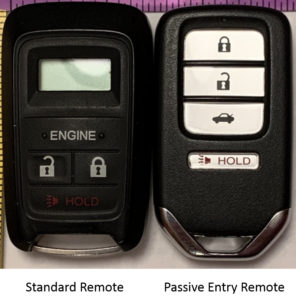
Some cars, like late-model Hondas shown above, have a passive entry and start (hands-free) remote and the other is a non-passive entry remote which adds remote start. We recommend using the standard remote start remote inside BluRemote Auto (the non-Plus version).
If you have a separate remote start-only remote which is separate from your door locking remote, you could place both inside the BluRemote if they fit, otherwise you have to select which one to use. Alternatively, you could switch to a 3-lock start system in your vehicle as described above.
BluStart
BluStart is designed to have the easiest way to set up any vehicle with a backup anti-theft engine immobilization system. It’s as easy as opening the hood, opening the fuse/relay box, replacing a fuse and closing the box and hood
BluStart works by going “upstream” to the main power which controls the engine and controlling it remotely. That means any type of theft attempt from obtaining the legitimate vehicle keys or using high-tech means to spoof the vehicle or clone an electronic key won’t be able to start the engine.
No, it can’t. BluStart is designed with a failsafe hardware circuit which monitors if the engine computer is powered up and will not remove power in this situation. It will only remove power if it detects the computer (i.e. the ignition) is in the off position. For additional security, this failsafe circuit can’t be overridden by software either.
There are some vehicles (e.g. newer Nissans) which use a non-standard “combo” fuse to combine several protection devices in a single package. BluStart initially won’t be able to be installed in these vehicles but if there is sufficient demand a custom fuse adapter could be developed to support them.
BluStart is designed with a long battery charge life in mind (over a year in normal use) to give you lots of trouble-free use. When the battery charge is getting low, you will be notified via your smart devices to recharge it. In the event of a fully discharged battery, BluStart will default to an engine computer always enabled condition to prevent leaving you stranded.